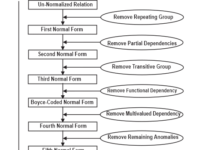Some Great Ways to Prevent MS SQL Server Database Corruption

Some Great Ways to Prevent MS SQL Server Database Corruption
MS SQL server is prefer by many small and large organizations. If you want to handle this powerful as well as an effective application that will help your business maintain and organize data items, experience and proficiency are two of the most important things for the database administrators or the person who is handling the MS SQL server.
Most of the time, it’s been observed that the person responsible for handling the MS SQL server database doesn’t know what they are doing. Not only they are unaware of the in-depth solutions but also follow irrelevant procedures. As a result, they fail to respond when database corruption occurs.
When the MS SQL database is corrupted, users will notice various user queries and error messages such as Msg 945, State 2, Level 14, Line 1 Database cannot be accessible due to inaccessible files or insufficient memory in the disk space. You need to go through the SQL server error logs for more details. Even though you will find some built-in options that will help you deal with the MS SQL server database corruption, they might fail to prove effective all the time. Here are some great ways you will be able to prevent SQL database corruption.
Make Sure You Pay Close Attention While Using the Repair Options
As mentioned above, some built-in options in the MS SQL server will help you repair the corrupted database. But not only they might fail to prove effective, but can also cause permanent data loss. This is why you need to be careful while using the built-in repair options. When you use the DBCC CHECKDB T-SQL parameter, you will be able to check the database for errors and with a bit of luckfix the corrupted database. But keep in mind that DBCC CHECKDB shouldn’t be the first thing you need to consider while solving database corruption issues.
Don’t Upgrade the SQL Server
If you want to prevent SQL database corruption, you should never upgrade the SQL server. Most users assume that upgrading the as soon as possible when a newer version has launched will help them reap more benefits from the. However, remember that new versions are not 100% effective and they bring different types of complications. This is why developers always launch sub-versions where they fix the speed, bugs, etc. If you upgrade the SQL server to the newest version, the database might be corrupted.
Don’t Restart the Server Frequently
If you think that restarting the MS SQL server will help you fix the speed and performance, you’re very much wrong. You should not restart the SQL server frequently even if you encounter some issues or errors. When the objects are corrupted and the database is crashing, restarting the SQL server won’t solve but worsen the situation. If you’re facing issues that you don’t have proper knowledge of, it’s advised to study before implementing anything. If you think the SQL server database is corrupted, make sure you contact and we will fix your issue.
Optimize the Queries
With the help of the queries, you will be able to read, create, update, write, delete, and do much more in the targeted SQL database. However, keep in mind that sometimes the nested queries, as well as the big queries cam, create some additional problems. This is because the function queries to use of different types of resources. Therefore, it will undoubtedly cause the SQL server database to corrupt. If you want to encounter this situation, you need to write a script so that you can optimize the nested and long T-SQL queries properly.
Monitor the Database Space
The database administrator needs to pay close attention to the database space. One of the primary objectives of the DBA is to monitor the SQL server database space daily. This is because the sudden boost in the size of the files and database can cause various complicated issues such as slow data fetch, application lag over the network, the long execution time of the query, and many more.
Create a Backup of the SQL Server Database
This is one of the most critical points you always need to remember while handling the SQL server database. You always need to ensure that you’re creating a backup of the database. As per Security Made Simple, data backups are important. The backups will not only work as the insurance of your data files but the only effective way to recover the data. Many users overlook the importance of database backup and end up losing all the data items permanently in case of database corruption. You need to ensure a full backup of the database. When the process is complete you will be able to implement differential data backup that will ensure your data will never get lost.
Conclusion
These are some effective ways to prevent MS SQL server database corruption. What are your thoughts? Make sure you comment below to let us know.